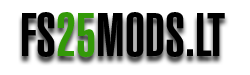Allows the player to zoom in/out, going up and down and reset their camera.
Key Bindings
Zoom In: Right Click + Mouse Wheel forward
Zoom Out: Right Click + Mouse Wheel backward
Camera Down: Mouse Wheel forward
Camera Up: Mouse Wheel backward
Reset: Mouse Wheel click