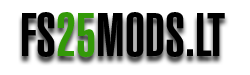Some nice shaders by me for you, I hope you like them. Enjoy! (i play on very high graphic settings)
Install Reshade
- Pick Giants Engine 9.0.0.0 and DirectX10,11,12
- Pick install preset, that is in x64 folder and install effects (Or you can install all effects and its more simple.
- Go in Program Files (x86)/Steam/steamapps/common/Farming Simulator 25 and put there x64 folder with file Shader2 by Miki.ini
- Launch game and press “Home” button and select “Shader2 By Miki.ini”
- When u have it selected go in “Addons” tab and pick your resolution
V1.3: ini file fixed