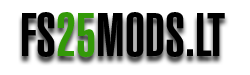If you want to install the mods, you need to know the correct location of your game mod directory. Two rules to follow if you want the mods to work:
- Move only .zip files to the mods directory, or it will not work.
- Furthermore, if the mods’ names contain a “-” or “.”, they won’t load. Just rename them with the “_” instead.
How to install Farming Simulator 25 mods on a PC
Step 1. Find your mod file. It will be in the Download folder if you have downloaded a mod.
Step 2. Copy the mod file by pressing the right mouse button and selecting Copy. Alternatively, select the mod file and copy the file with the keyboard shortcut CTRL+C.
Step 3. Paste (CTRL+V) the zip mod file to the location of the game’s mod folder, which can usually be found here:
In the English version of the game:
C\Users\[Your Username]\Documents\My Games\FarmingSimulator2025\mods
In the German version of the game:
C:\Users\[Your Username]\Documents\My Games\LandwirtschaftsSimulator2025\mods
How to install mods on Mac OS X:
You don’t need to unpack the file if you are a MAC OS user. Copy the ZIP file into the folder here:
/Library/Application Support/FarmingSimulator2025/mods
If you have installed the Farming Simulator 25 game via the App Store, the folder for mods you will find here:
~/Library/Containers/com.focus-home.farmingsim2025/Data/Library/Application Support/FarmingSimulator2025/mods
IMPORTANT: Use WinRAR or 7-Zip to unpack archived .rar files, or it will not work.