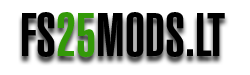Modding features are perhaps the most important part of the Farming Simulator series: helping grow the massive community and offering the players plenty of new features and tools. Mods offer massive customization and expansion to every single Farming Simulator player. Every day, there’s brand new content and experiences for you to try.
But as time goes on, the games change as well. With the latest Farming Simulator 25, built on the newest version of the Giants Engine, your old mods won’t work. Luckily, the game developers know how important modding is to their game, and there are ways you can convert FS22 mods to FS25 and enjoy the exact features you love in the new generation game. Here is how you can prepare for Farming Simulator 25 – and make the conversions for your old mods.
Converting Farming Simulator 22 mods to Farming Simulator 25 mods – Step by step
Here is what you need to do if you want to convert your old Farming Simulator 22 mods to work in the latest Farming Simulator 25 game:
1. Installation and setup of Giants Editor
This is the only tool you need to download and use to convert your old FS22 mods to FS25. Giants Editor is a software tool developed by GIANTS Software, developers, and publishers of the Farming Simulator series. It’s meant to help players run and convert their mods to work seamlessly with the game. We recommend looking online for the latest version of Giants Editor and downloading it directly from the developer’s website.
2. Use the Auto Convert function
Once your Giants Editor is installed and open, you must use the Auto Convert feature. As you may have guessed from the name, the Auto Convert function will automatically convert your existing older mods to work with the latest game.
3. Convert the mod manually
In some cases, the Auto Convert feature doesn’t work flawlessly, and some file changes and other edits might be needed for everything to work. There is a manual way you can do all of this, but this requires getting into the mod files and tinkering with each XML file individually. However, it isn’t easy, and if you don’t understand exactly what this means, we simply suggest not doing it. After all, many new mods for FS25 are created every single day, and you will always find the one that works just the same as the mod you liked in the past!
You can also watch the video on how mods were converted to the previous game version.