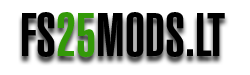Modding is a great way to connect with the Farming Simulator community and provide additional improvements to the game. How to do it in FS25? Let’s explore.
What are Farming Simulator 25 mods?
FS25 mods are game modifications that allow you to build the game you enjoy playing. Hundreds of mods are currently available for the older game versions, including improvements to farming equipment, animals, harvest, and even the sky.
Don’t get us wrong; we’re expecting Farming Simulator 25 to be brimming with previously impossible features and capabilities without mods. But fans always want more, and they get creative with it.
Farming Simulator developers make it easy for players to create and add mods, so if you want to get started with modding, this is the perfect game to do so. GIANTS Software provides much support for mods, even allowing mods to be added to the console game.

Farming Simulator 25 Modding – Get Started With Blender
Blender is an essential tool for starting modding for FS25. It’s free software that you can download via your internet browser. With Blender, you can create intricate 3D shapes crucial for developing mods.
Completing with Blender takes time, but numerous video tutorials and step-by-step guides will get you closer to your goal. There are even specific Youtube tutorials on creating mods for the Farming Simulator. So get started!
Start with simple objects for FS25.
Get Blender, create simple tools and wheels, then move on to heavier objects. If you start with heavy machinery, you can get discouraged as they’re more complex and time-consuming. But stay with it – no one learns anything overnight!
We encourage you to start practicing Blender. Your skills will improve, and you can become proficient in FS25 modding step by step.